Annotation Tools#
The Piximi annotator offers a variety of ways to add, subtract and make intersections of annotations. Furthermore, the selection tool enables users to resize and delete specific annotations.
Add some annotations#
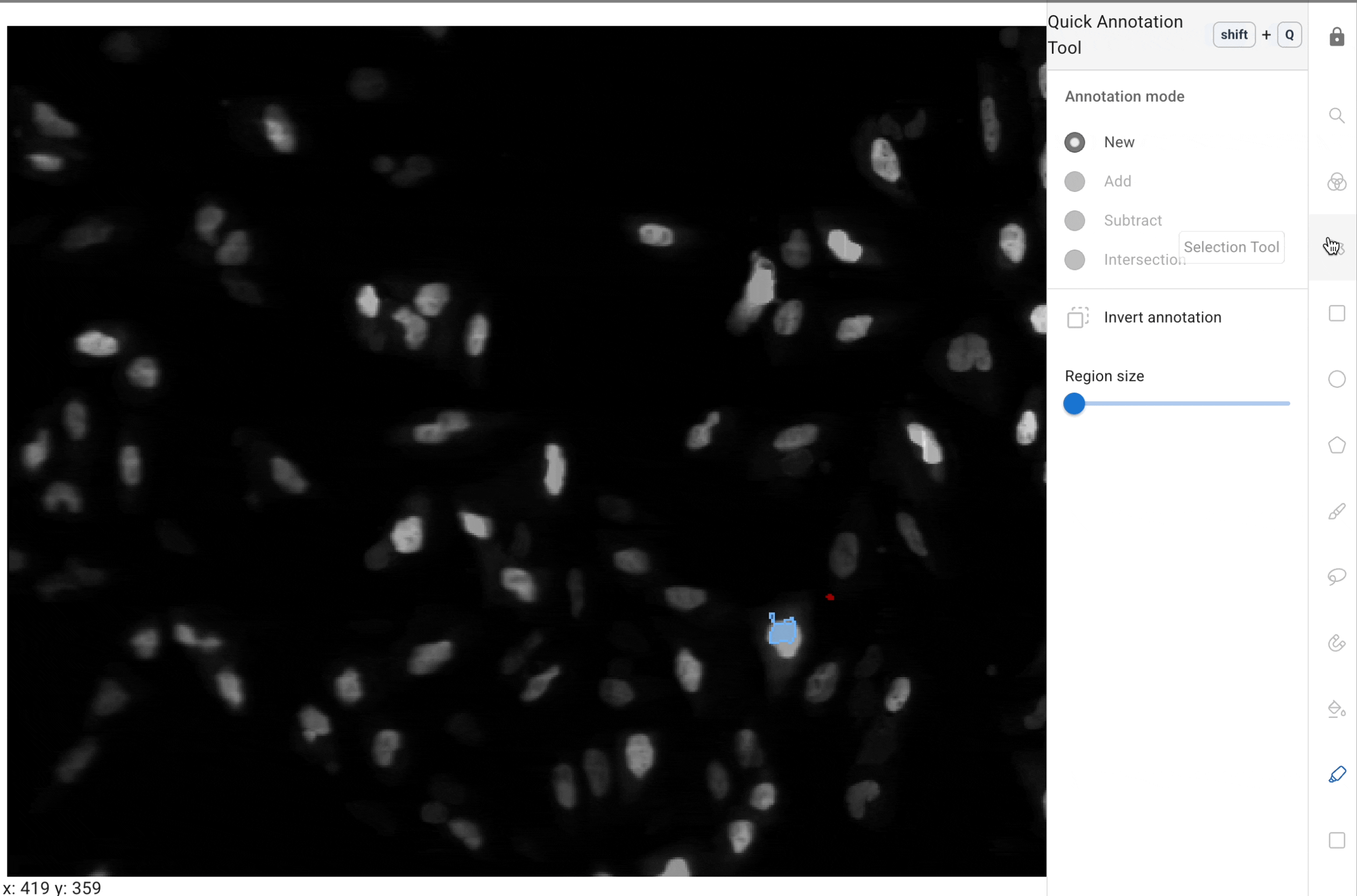
Fig. 1 Annotations can be added together#
Subtract annotations#
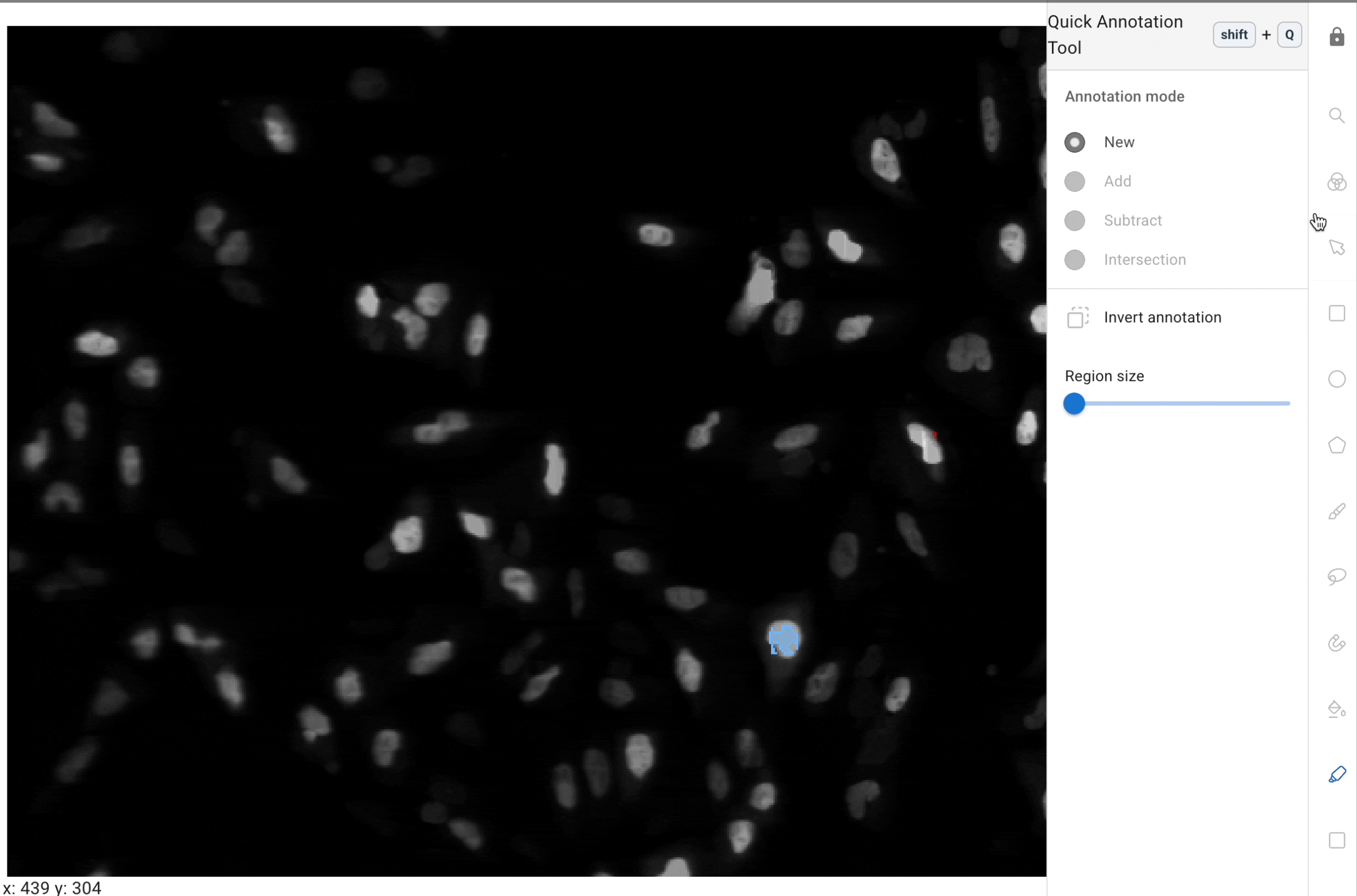
Fig. 2 Annotations can be subtracted from one another#
Intersect annotations#
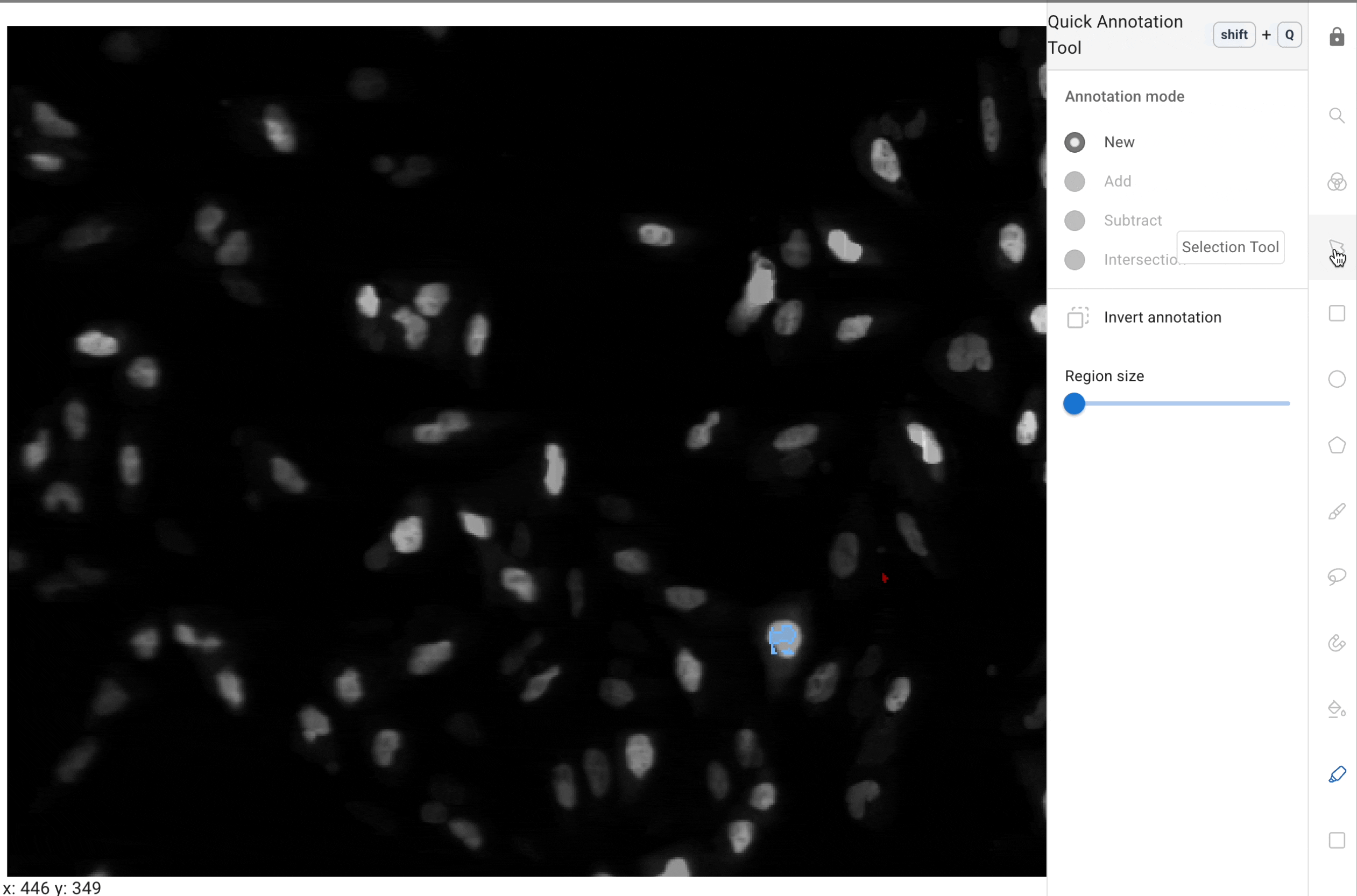
Fig. 3 The intersection of two annotations can be created#
Color annotation#
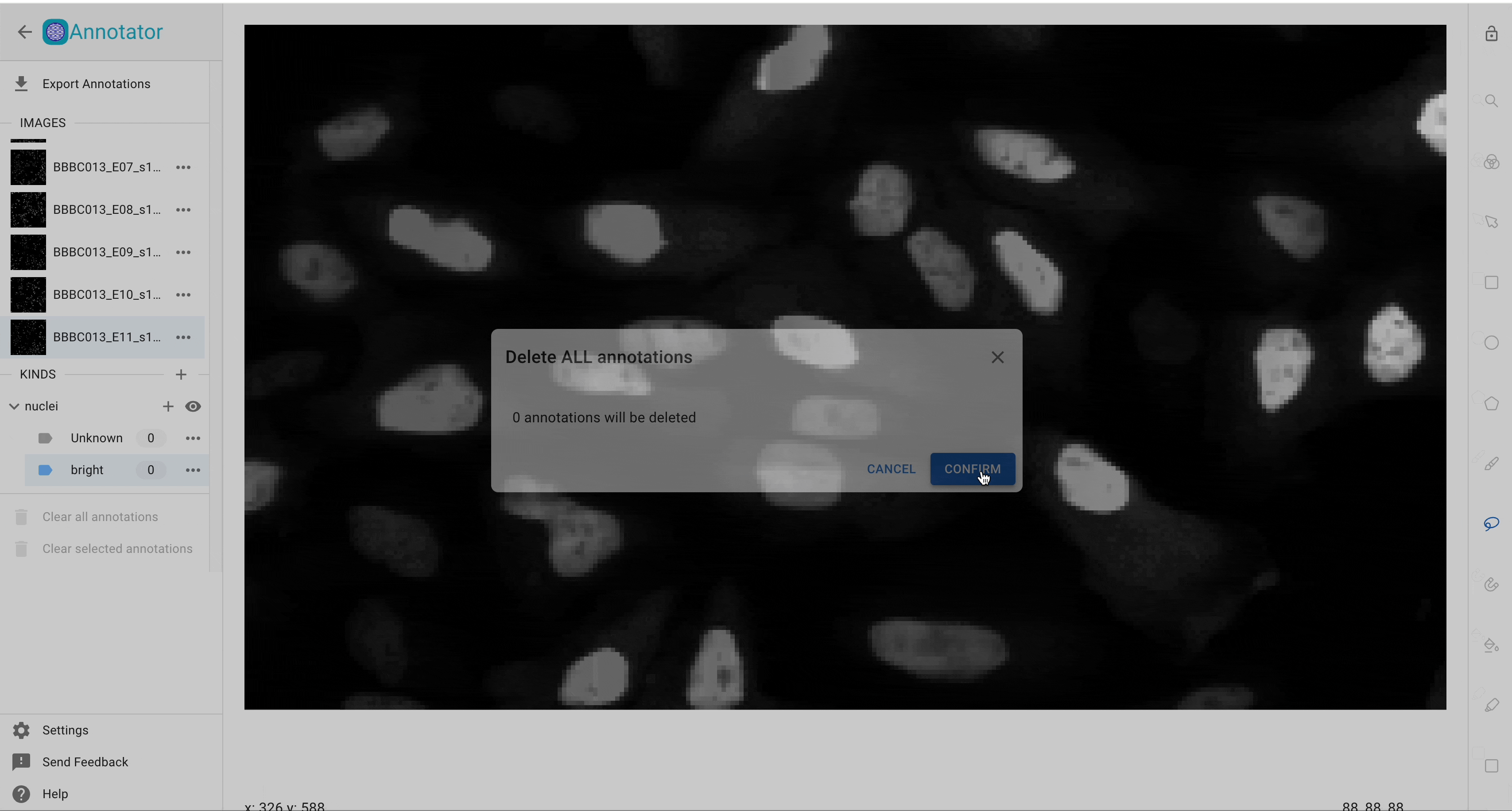
Fig. 4 The color annotation tool#
Quick annotation#
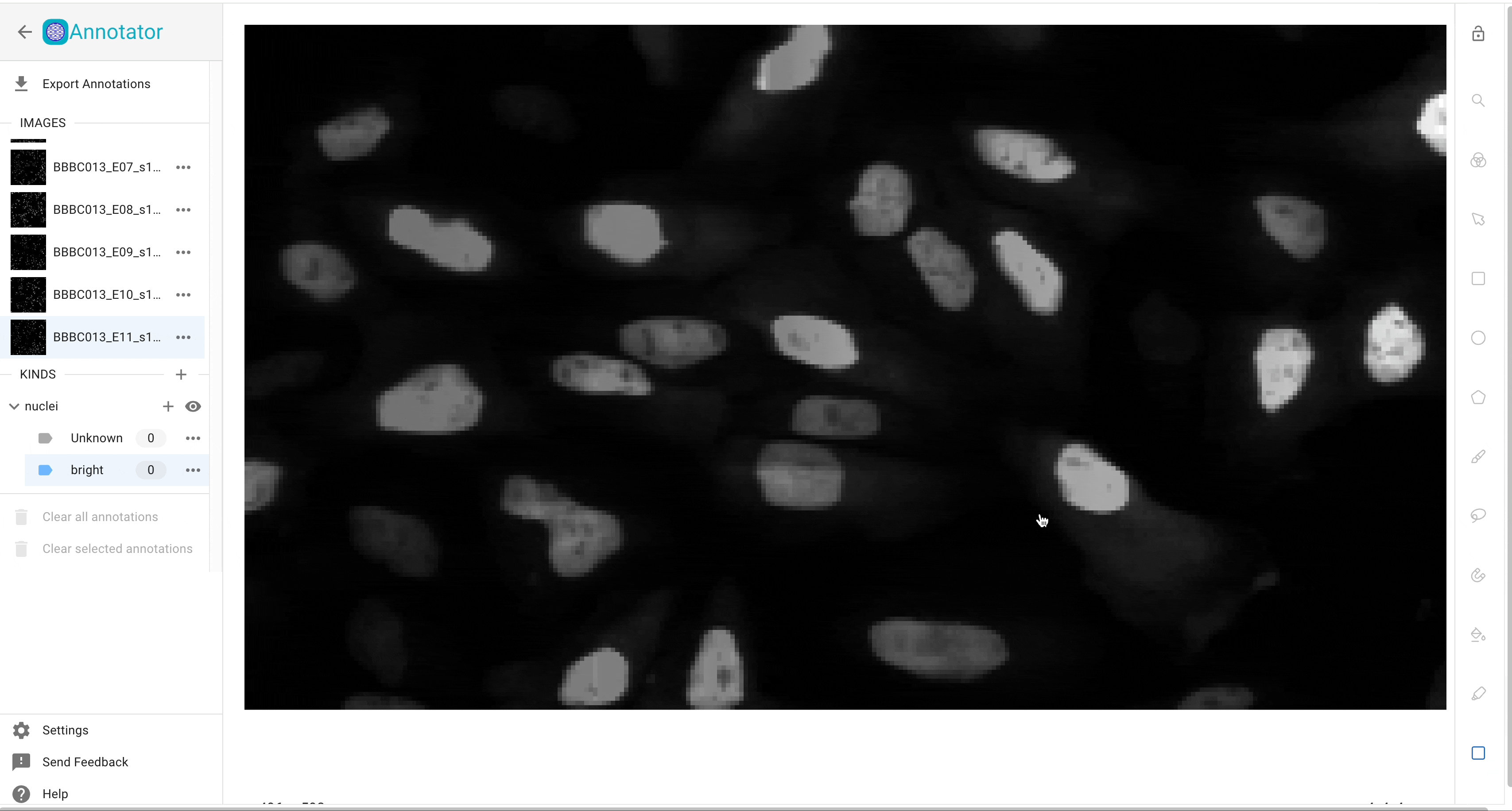
Fig. 5 The quick annotation (aka superpixel) tool#
Rectangular annotation#
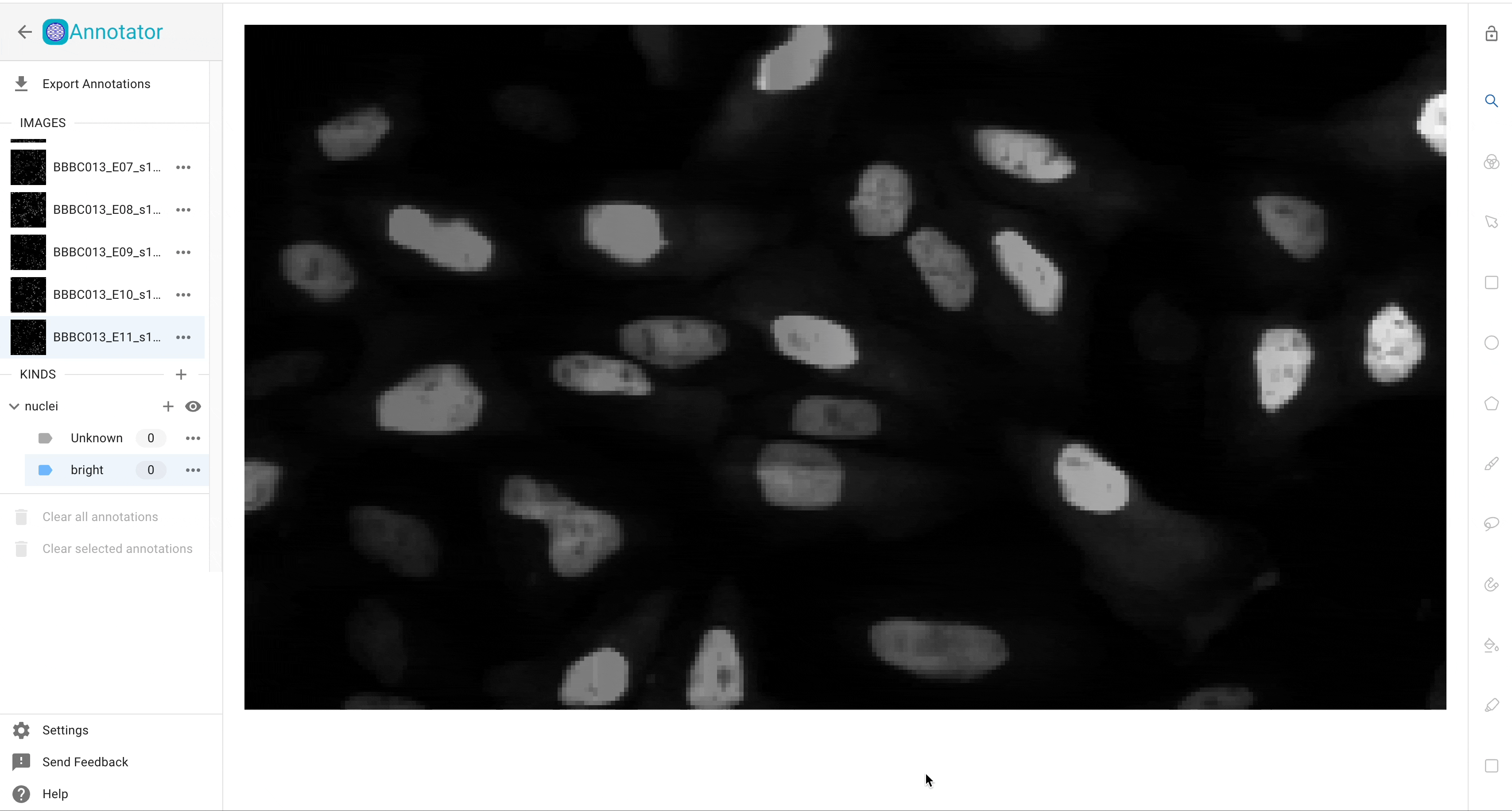
Fig. 6 The rectangular annotation tool#
Elliptical annotation#
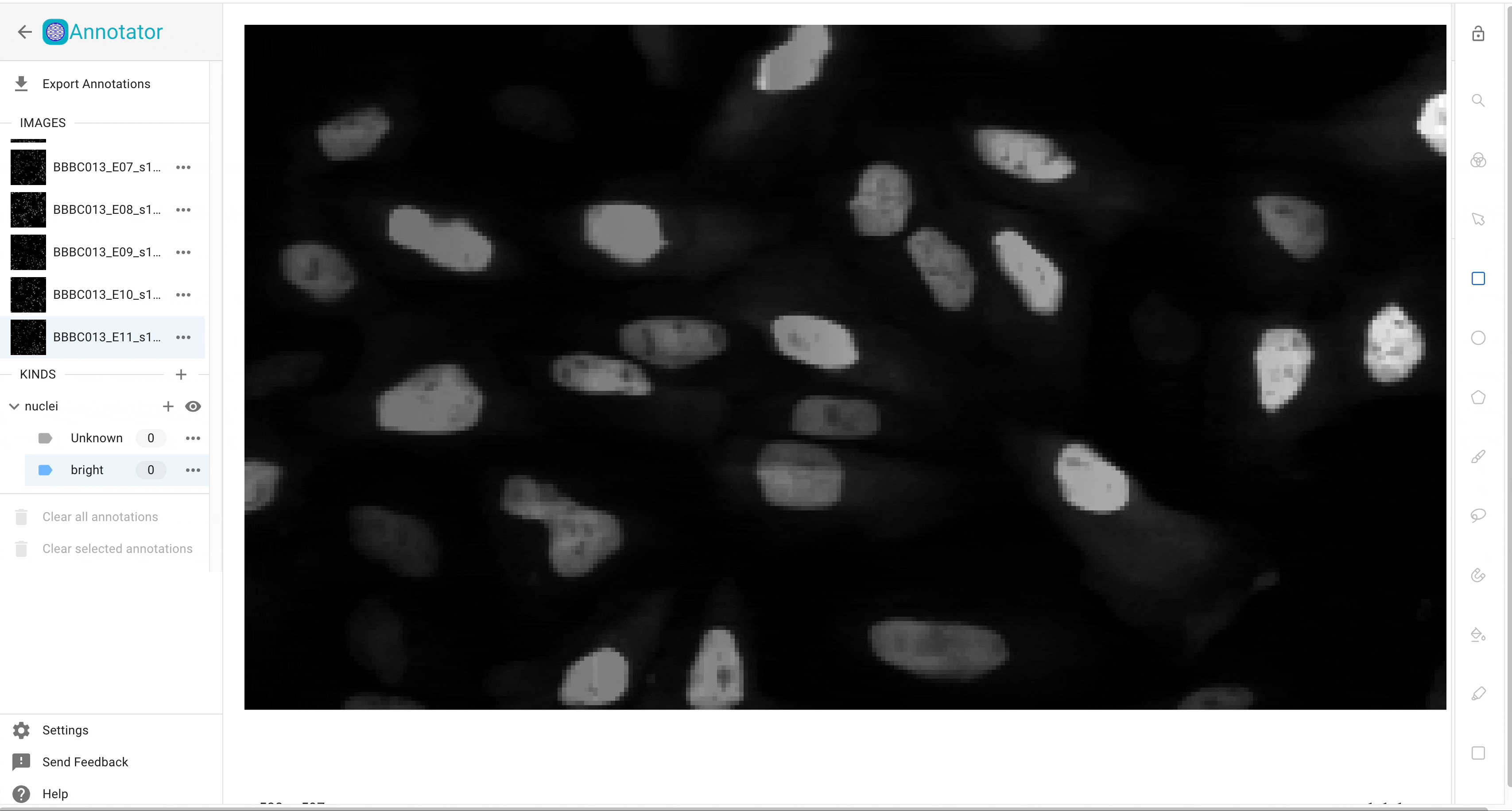
Fig. 7 The elliptical annotation tool#
Polygonal annotation#
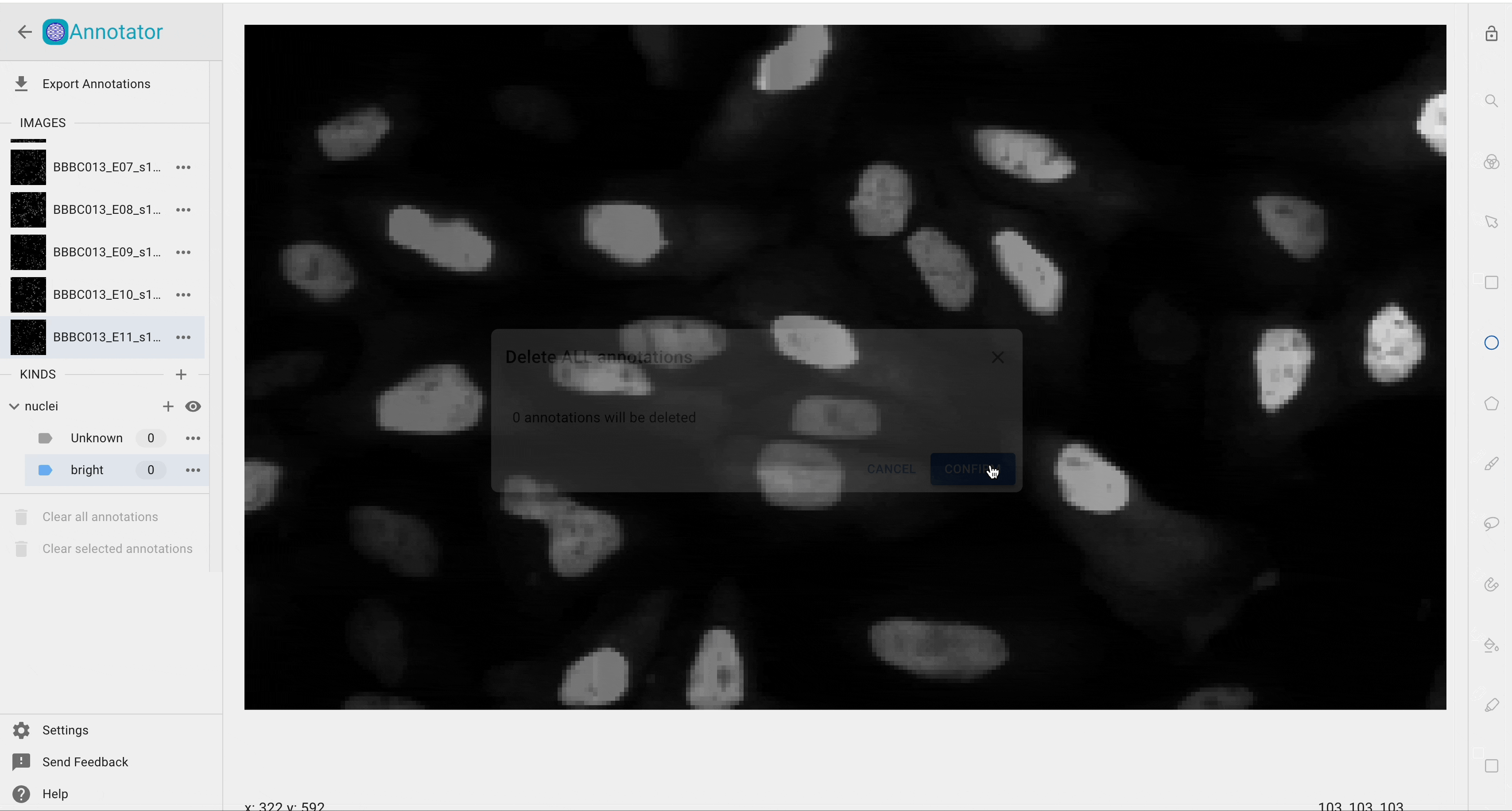
Fig. 8 The polygon annotation tool#
Pen annotation#
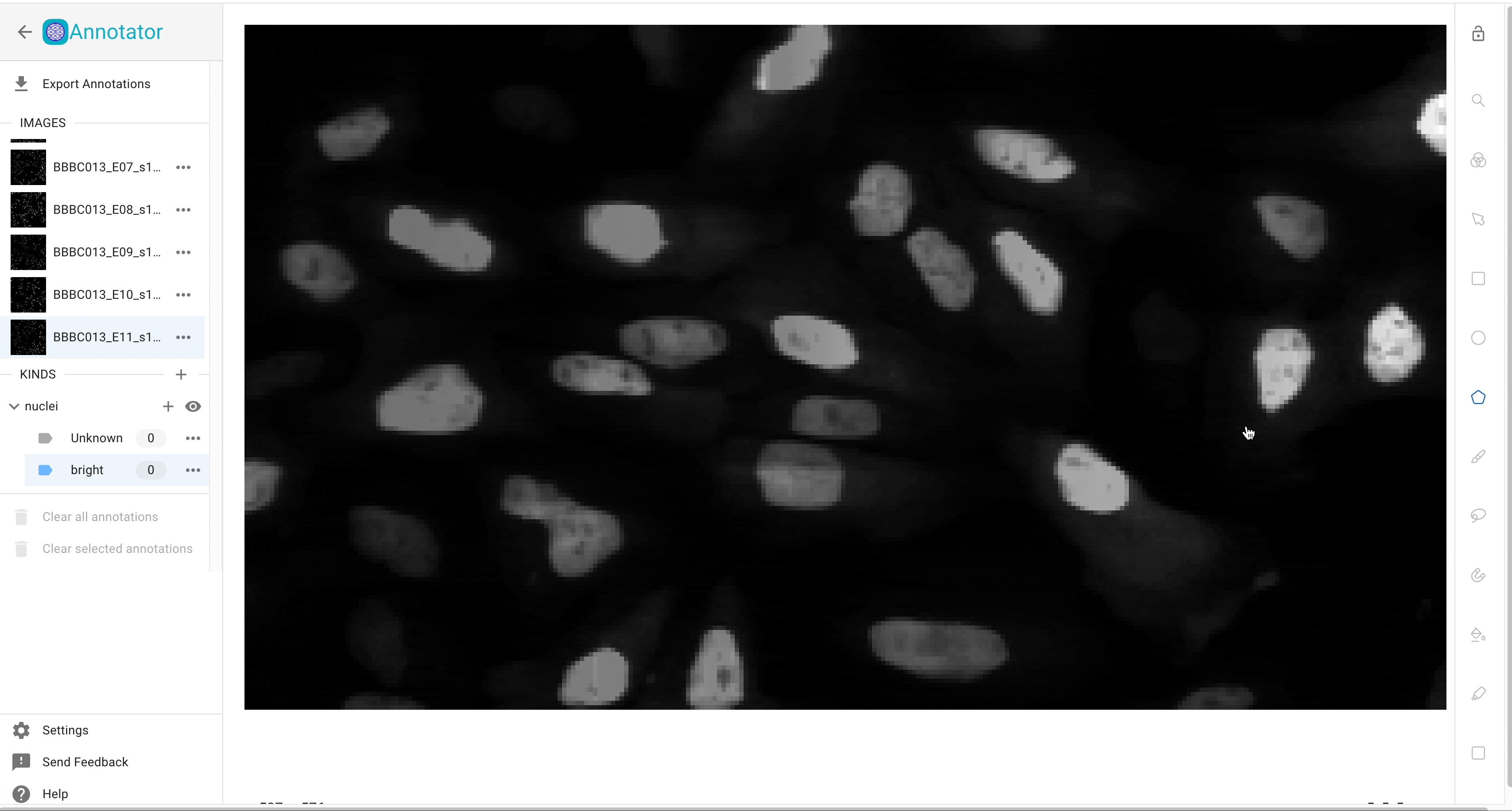
Fig. 9 The pen annotation tool#
Lasso annotation#
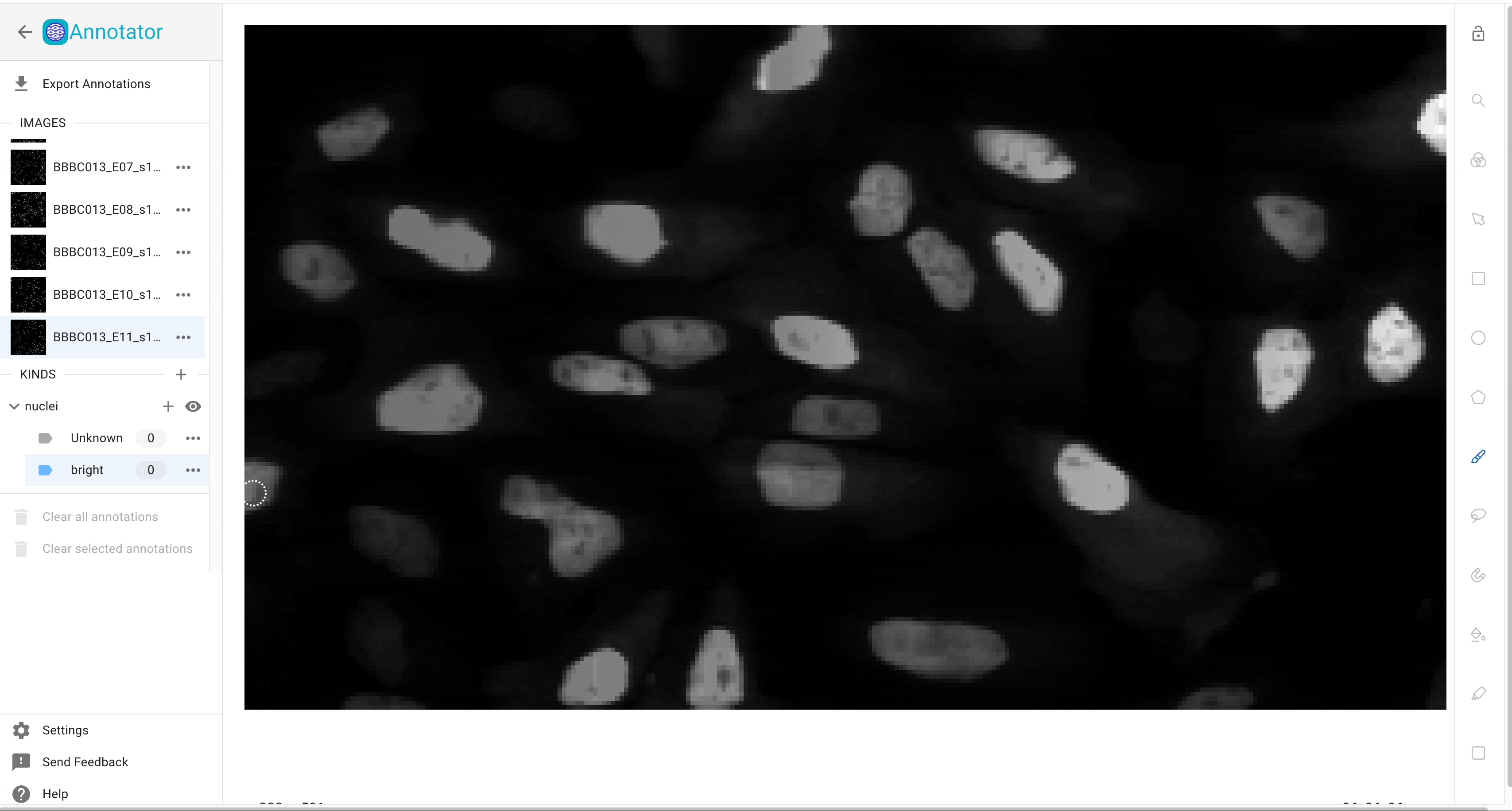
Fig. 10 The lasso annotation tool#